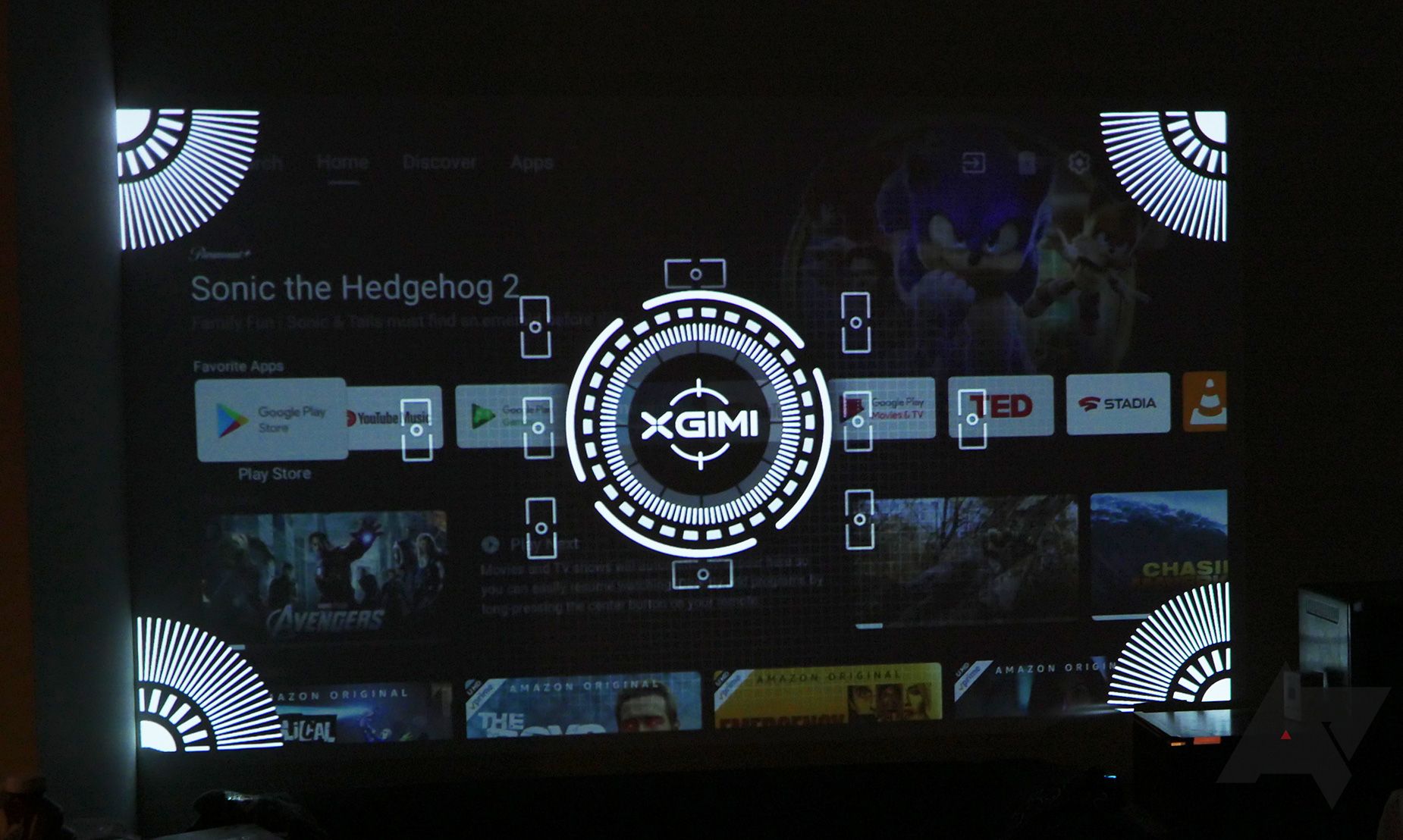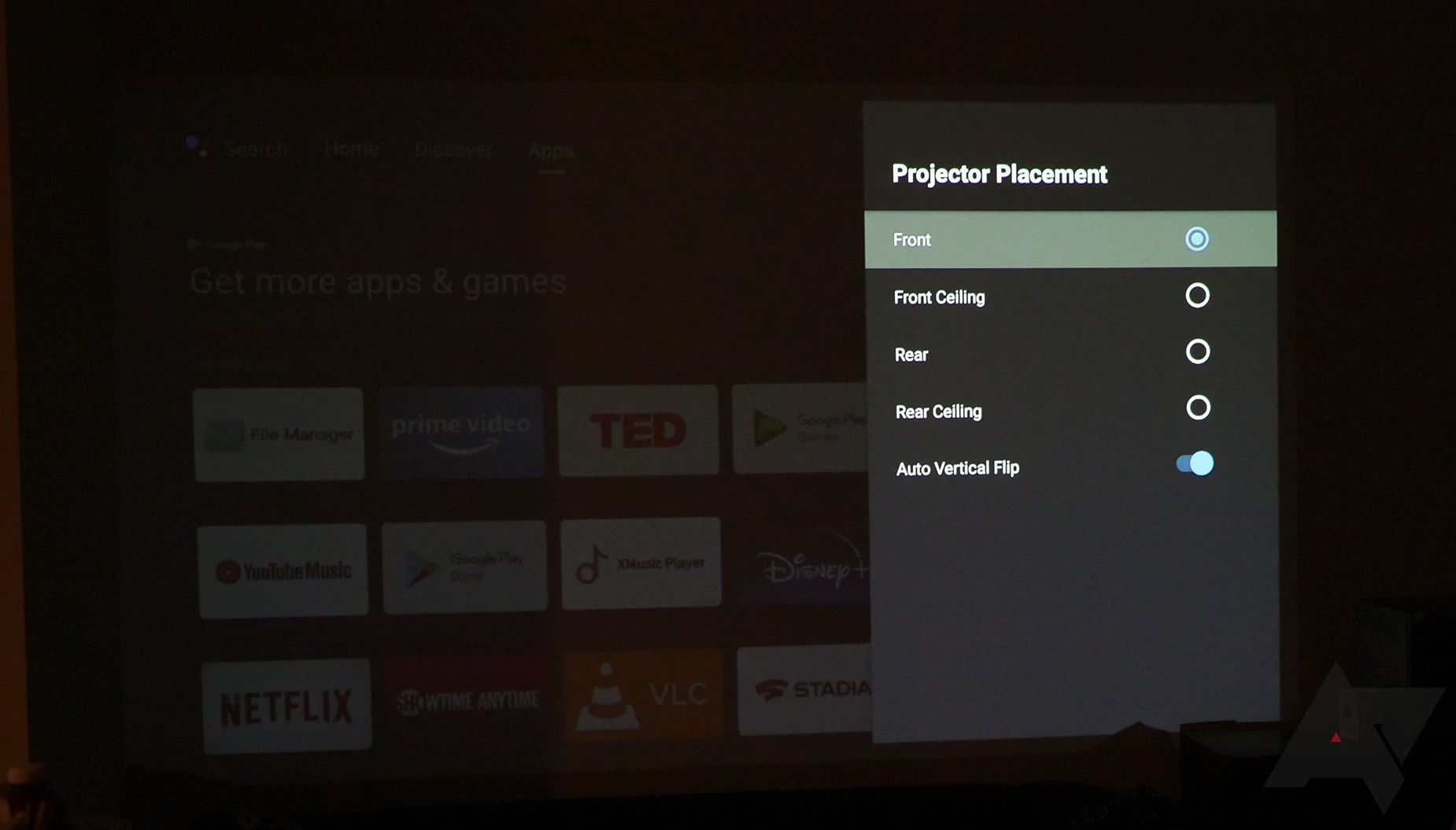I still remember the first digital projector I ever ran into: a monochrome LCD panel that you had to place on an existing overhead projector like a fancy transparency. It… did not work well. And honestly, for a long time, using digital projectors felt like accepting a series of trade-offs: too heavy, too dim, too hot, too expensive to maintain — I could go on. Thankfully, technology has finally started to catch up with this idea, and modern projectors are actually getting really, really good.
They’re even good enough now that fully portable projectors are not just possible, but practical, and for someone interested in wall-sized video they can take wherever they want, there’s no shortage of options. I’ve already checked out a few, and most recently turned my attention to the Xgimi Halo+. With a compact size, bright output, and a big battery, this might just be the portable projector to beat.
- Brand: Xgimi
- Native Resolution: 1920 x 1080
- ANSI Lumens: 900
- Projection Technology: DLP
- Connectivity: WiFi (2.4/5GHz 802.11a/b/g/n/ac), Bluetooth 5.0/BLE
- Throw Ratio: 1.2:1
- HDR: HDR10
- Audio: 2 x 5W
- OS: Android TV 10
- Lamp Life: 30,000 hours
- Image Size: 60”-120”
- Maximum Supported Resolution: 4K
- Lamp Type: LED
- Ports: DC in, HDMI 2.0 , USB 2.0, 3.5mm headphone
- Size: 4.46 x 5.70 x 6.75 inches
- Weight: 3.5 lbs
- RAM: 2GB
- Storage: 16GB
- Bright, beautiful picture, with minimal color wheel artifacts
- Incredibly fast, automatic picture adjustment
- Reasonably quiet
- Limited battery life
- No handle
- Odd remote
- No Netflix

Hardware
The 1080p Halo+ looks a lot like Xgimi’s other portable projectors: it’s the spitting image of its non-plus Halo sibling, and is clearly an evolution of the MoGo design. That means a clean, boxy look, wrapped in an attractive metallic finish. You get some basic playback and volume touch controls up top, and the back panel houses the power button and ports: HDMI, USB standard-A, 3.5mm headphone, and DC-in. On the bottom, Xgimi gives us a little flip-out leg for pointing the Halo+ up at a slight angle, as well as a threaded connection for a tripod shoe.
While that adds up to a pretty attractive package, I do wish that Xgimi took portability into account slightly more. With a footprint of 4.46 x 5.70 inches, my instinct is always to palm the top of the Halo+ when moving it around, but with a weight of 3.5 lbs, that often feels like I’m just about to lose my grip — I haven’t, but this is just on the edge of uncomfortable, and I wish Xgimi equipped the projector with something like a fold-out handle, so I’m not constantly worried about dropping an $850 gadget.
I also would have loved a bit more flexibility when it came to adjusting the angle the projector points at — as things stand, that flip-out leg on the bottom is a basically an all-or-nothing affair — but the software keystoning here is just SO good that it almost doesn’t actually matter.
Xgimi’s remote is nice and clean-looking, and avoids the common Android TV conceit of being covered with permanent shortcut buttons to various streaming apps. I definitely raised an eyebrow the first time I saw the diagonal volume rocker, but I have to admit it really works well, and that layout makes it easy to use without looking. A settings button gives you quick access to controls for keystone and image settings, which is just great.
There are a couple things I might change here, though, like the focus control being tied to a left-right switch on the remote’s bottom edge, rather than a regular button on its face — it works well enough but isn’t super intuitive. And the remote itself has a triangular cross-section that may feel good in your hand, but ends up rocking around if you try to use it while it’s resting on a table, like the Nvidia Shield remote.
I would absolutely love if the Halo+ could be powered over USB-C, or really anything other than this DC cable with brick that we got. That’s a sentiment carried over from when we reviewed the Xgimi Elfin, and while replacement cables exist that can help bridge that gap, I think it’s high time for the company to get on the USB-C bandwagon.


Xgimi claims a brightness rating of between 700 and 900 ANSI lumens, which is on the higher end for portable projectors this size, and a slight bump over the original Halo. In even a slightly dimmed room, that looks stunning, and the projected image has no problem competing with some ambient lighting. It’s understandably less successful when it has to deal with a lot of sunlight, but I have no complaints about the output here. There’s support for HDR10, and while that’s no game-changer, it does help things pop a little more.
A pair of 5W speakers may not sound like much, but they do the job here just fine. Maybe more critically, the projector itself is reasonably quiet, without a lot of distracting fan noise. Perhaps as a trade-off, there is a pronounced high-frequency whine, but I really found it much preferable to a loud fan.
Software
The Halo+ runs Android 10, and I mean runs it — this isn’t one of those Android projectors with a tiny streaming stick tucked within. The experience is really nice, with full access to the Play Store and all, and the silicon here has the power here to let you navigate around the Android TV interface incredibly smoothly. That also means it’s quick to start up, and is ready to go from standby within 6 seconds of hitting “power” on the remote. From a cold boot situation, that takes quite a bit longer, though still nothing egregious: the Halo+ takes around 40 seconds to start up, and maybe another 10 to fully populate the screen with thumbnails from your favorite media sources.
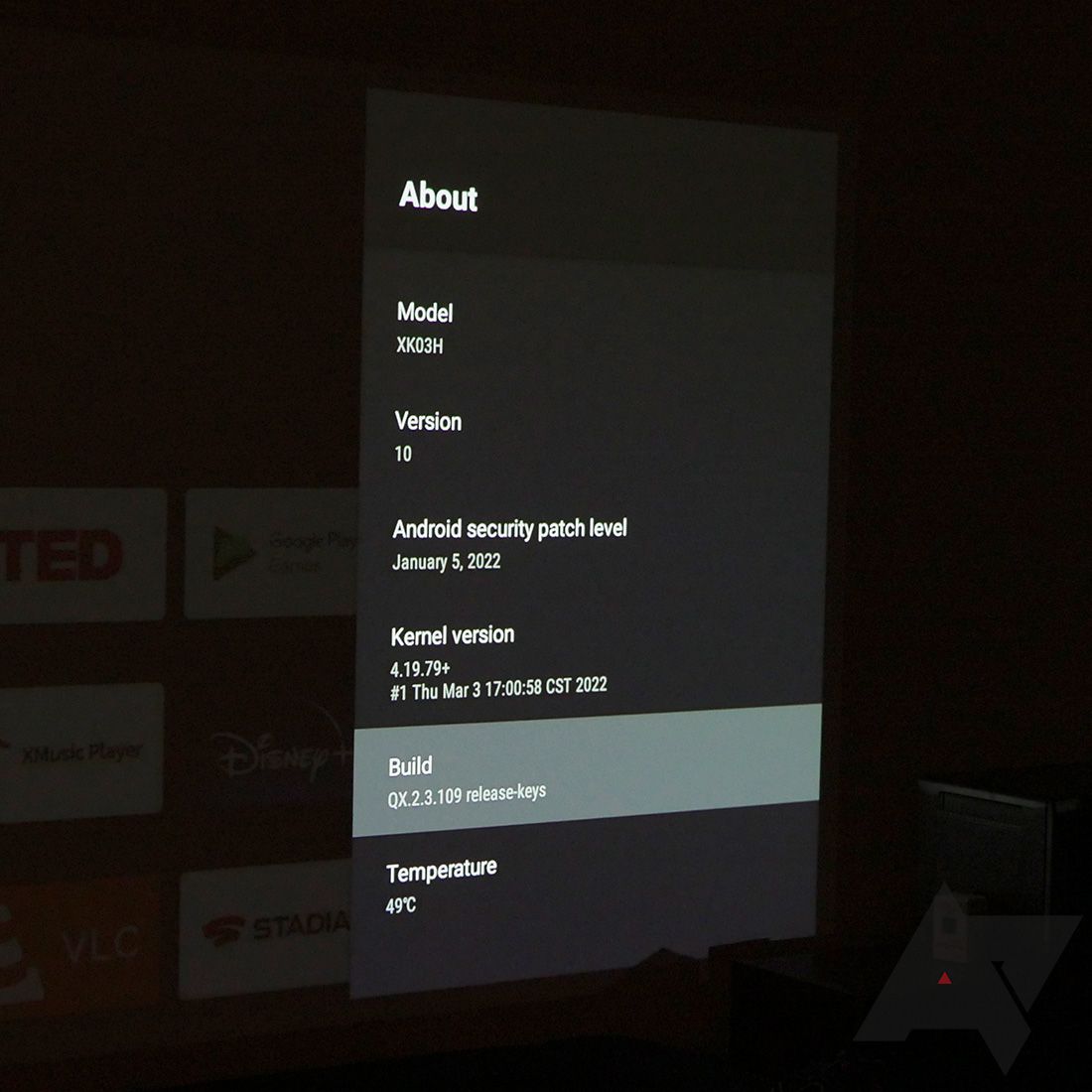

It’s often a little tricky for hardware with Android TV baked right in to find a smart way to integrate device controls, but Xgimi makes a pretty solid effort here with Halo+. We’ve got a dedicated section in Android TV settings that supports all the standard stuff like keystoning and brightness adjustments, as well as advanced options like changing projector orientation (the Halo+ is all ready to be mounted upside down or even used with a rear projection screen) or turning on auto-keystone when the unit detects that it’s been moved.
Xgimi makes a relatively big deal about the Halo+’s automatic screen adjustment tools, and for the most part they really do work well. Auto-focus is very fast, although (as with pretty much every other Android TV projector I’ve used) I wish manual offered more fine-grained tuning than what’s possible here. But it’s the keystone system that really steals the show.
In manual mode, you have full control over moving around the four corners of the screen — this isn’t just simple tilting, and allows you to set the projector up at an angle when you need to. It can take a little time to tweak this perfectly, jumping from one control point to the next, but it’s a very flexible system.
Most of the time, though, the auto keystone is going to get you right where you need to be, and only perfectionists will feel the need to tweak things further. The standout feature here is intelligent obstacle avoidance, which will automatically scale the projected image to avoid pictures or whatever else you’ve got mounted on your wall. This works a lot better than I was thinking it might, but don’t be surprised if you end up with a much smaller image than you were expecting, as a result.


Another really useful capability here is how the projector can do those keystone corrections not just when facing a wall head-on, but also when approaching it from an angle, up to 40 degrees. Combined with the pop-up stand, that allows you to increase the distance between the projector and your screen in a relatively tight space, letting you enjoy a larger picture. While that does mean you take advantage of less of the projector’s available resolution, I think the flexibility here wins out in the end.
Brightness controls are more complicated than they need to be, and they’re also directly tied to color balance. While there are a few presets, I quickly found myself creating a custom option with everything cranked to the max. I also found myself frustrated at times using the Halo+ on battery power. While there’s a status icon up top giving you a visual representation of remaining charge, I’d find it much more useful to see the actual percent remaining — or much better yet, a time estimate. There’s also an aggressive power-saving mode that inelegantly dials down the brightness to almost nothing and gives the picture a sickly yellow tint that kicks in whether you like it or not if the battery is too low. Frankly, I’d rather operate at full brightness all the way down to the end.
Xgimi claims you can see up to two hours on a charge. I might believe that with conservative brightness settings, but in my experience it’s more between 60 and 90 minutes.
While the software here is otherwise quite impressive, I have to address the Netflix elephant in the room: it’s not here. On the plus side, that means no stupid Netflix button on the remote, but the lack of certification nonsense means that Netflix will refuse to play any of its streams, even if you install manually. Officially, Xgimi’s advice is to just attach a Chromecast (or other streaming stick) to the projector’s HDMI port. That this is even a conversation we have to have is nothing short of ridiculous, but this is not the place to discuss Reed Hastings and his control issues. All I’ll say is: go in with your eyes open.
 Should you buy it
Should you buy it
Yes. With the Halo+, Xgimi checks most of the boxes you’ll be looking for when shopping for a portable projector: a bright picture, good sound, and really, really easy setup thanks to all the automatic keystone and object avoidance systems. I do wish it embraced the portable side a little more with a bigger battery and a better way to carry it — I asked for a handle before, but I’d settle for a case or something strappy.
The $850 retail price is a little on the high end, and while you can get Xgimi projectors for half that, they won’t be nearly as bright, offer the same crisp 1080p resolution, nor have these fancy automatic screen adjustments. If you’re looking for a really flexible projection solution that’s on the higher end of what LED-based units can do, the Halo+ could be just what you need.
Buy it if:
- You need a portable projector that’s quick to set up and looks incredible.
- You’re comfortable paying a little more for a premium option.
Don’t buy it if:
- Movie-length (>90 minutes) battery life is important to you.
- Lack of Netflix is a deal-breaker.
- Cost is a factor, and you can make do with something lower-res and not as bright.
FAQ
Q: How does the Xgimi Halo+ compare to the Xgimi Elfin?
The good news here is that both the Halo+ and Elfin are capable of much of the same screen auto-correction magic, supporting fast keystoning and object avoidance. With the Elfin, you take a slight brightness hit down to 800 lumens, but the big difference here is the lack of an internal battery — if you’re going to be moving around a lot, and don’t want to drag around an extension cord, the Halo+ is going to be the way to go. That said, the Elfin is a couple hundred dollars cheaper, and if you don’t value that kind of portability, save your money.
Q: How does the Xgimi Halo+ compare to the Xgimi MoGo Pro?
The MoGo Pro is another battery-powered option from Xgimi, but a few years old now — has time turned it into a good value? This one’s another 1080p model, but with output limited to just 300 lumens, you’re going to be quite a bit more limited in terms of where you can set this up and still get a good picture out of it. But considering Amazon’s got it for as low as $500 right now, if you’re not going to be fighting a lot of ambient light, the MoGo Pro could still make sense.
Q: How does the Xgimi Halo+ compare to the non-plus Xgimi Halo?
Honestly, these two are really, really similar. Their specs and features nearly line up perfectly, and the primary upgrade for the Halo+ is its slightly brighter output, pushing from 800 to 900 lumens. That’s not a huge step forward, and the extra $100 Xgimi is asking for the newer model may not be enough to convince all shoppers to go with its latest option.